Boston MC200Air User Manual Page 1
Browse online or download User Manual for Soundbar speakers Boston MC200Air. MC200Air - P.C. Richard & Son
- Page / 2
- Table of contents
- BOOKMARKS
Rated. / 5. Based on customer reviews




MC200Air Quick Start Guide
Guide de démarrage rapide / Guía de Inicio Rápido
Guida rapida / Snabbstartsguide / Kurzanleitung
1 What you need.
Ce qu’il vous faut | Qué debe hacer | Cosa occorre
Vad du behöver | Erforderliche Geräte
2 Connect the power supply.
Press and release the
button.
Branchez l’alimentation.
Appuyez et relâchez le bouton .
Conecte la fuente de alimentación.
Presione y suelte el botón
.
Collegare l’alimentazione. Premere il
pulsante
e rilasciare la pressione.
Anslut nätaggregatet. Tryck ner och släpp -knappen.
Schließen Sie das Netzkabel an. Drücken Sie die Taste
und lassen Sie diese wieder los.
3 Wait for the
button to change from flashing orange to green.
Attendez que le bouton
change du clignotement orange au vert.
Espere hasta que el botón
cambie de intermitente naranja a verde.
Attendere che il pulsante
passi da arancione lampeggiante a verde.
Vänta tills -knappen slutar blinka orange och lyser grön.
Warten Sie, bis die Taste
nicht mehr orange blinkt, sondern grün leuchtet.
4 Push and hold the
SETUP
button on the back of the unit
for 5-8 seconds until the button slow-blinks orange.
Poussez et maintenez le bouton
SETUP
au dos de l’appareil pendant 5 à 8 secondes jusqu’à ce que le
bouton clignote lentement en orange.
Presione y mantenga presionado el botón
SETUP
que está en la parte posterior de la unidad durante 5-8
segundos hasta que el botón se ponga en intermitente naranja lento.
Premere il pulsante
SETUP
presente sul retro dell’apparecchio e mantenere la pressione per 5-8 secondi fino
a quando il pulsante non lampeggia lentamente in arancione.
Tryck och håll ner
SETUP
-knappen på baksidan av enheten i 5-8 sekunder tills -knappen långsamt
blinkar orange.
Drücken Sie die Taste
SETUP
hinten am Gerät und halten Sie diese etwa 5 - 8 Sekunden lang gedrückt – so
lange, bis die Taste langsam orange blinkt.
5 Go to SETTINGS on your iOS Device. Select Wi-Fi and click on MC200Air_Setup.
Aller à SETTINGS à votre appareil iOS. Sélectionnez une connexion Wi-Fi et cliquez sur MC200Air_Setup.
Vaya a CONFIGURACIONES en su Dispositivo iOS. Seleccione Wi-Fi y haga clic en MC200Air_Setup.
Recarsi su SETTINGS nel dispositivo iOS. Selezionare Wi-Fi e cliccare su MC200Air_Setup.
Gå till INSTÄLLNINGAR på din iOS-enhet. Välj Wi-Fi och klicka på MC200Air_Setup.
Wechseln Sie auf Ihrem mit iOS laufenden Gerät zu EINSTELLUNGEN (SETTINGS). Wählen Sie W-LAN (Wi-Fi)
aus, und klicken Sie auf MC200Air_Setup.
Wi- router
Computer (running iTunes) or iOS device
iPad iPhone iPod
Touch
POWER
15V
2.3A
SETUPUSB
ETHERNET
POWER
15V
2.3A
SETUPUSB
ETHERNET
1
2
Summary of Contents
Page 1 - MC200Air Quick Start Guide
MC200Air Quick Start GuideGuide de démarrage rapide / Guía de Inicio Rápido Guida rapida / Snabbstartsguide / Kurzanleitung1 What you need.Ce qu’i
Page 2
7 Constitution Way Woburn, MA 01801boston acoustics.com© 2012. All rights reserved. Boston, Boston Acoustics, and the B/A ellipse symbol are register
More documents for Soundbar speakers Boston MC200Air

Boston MC200Air User Manual
(96 pages)
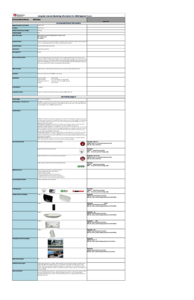
Boston MC200Air User Manual
(1 pages)

Boston MC200Air Specifications
(20 pages)




 (56 pages)
(56 pages)







Comments to this Manuals